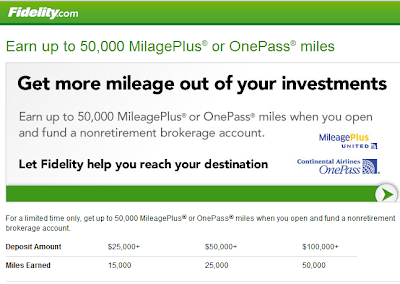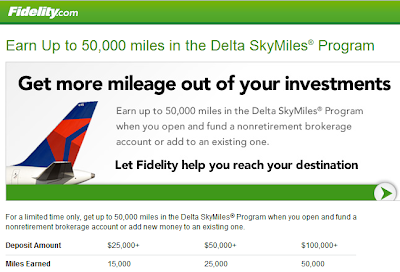Don't miss any deals, subscribe to DealsSeeker with an email or RSS subscription or follow on Twitter.
3/11 UPDATE: CLICK HERE
This is an amazing way to gain thousands of airline miles and some free valuable Apple products, all without a hard inquiry on your credit record. If you have at least $10,000 or even less, don't turn down this amazing opportunity to earn 50,000 United or American airline miles, 50,000 Delta Miles and a $100-$500 Apple Gift Card per spouse.
3/11 UPDATE: CLICK HERE
This is an amazing way to gain thousands of airline miles and some free valuable Apple products, all without a hard inquiry on your credit record. If you have at least $10,000 or even less, don't turn down this amazing opportunity to earn 50,000 United or American airline miles, 50,000 Delta Miles and a $100-$500 Apple Gift Card per spouse.
So many friends I talk to don't want to do this, because they think it's a complex process. They don't seem to believe me when I say "If I can do it, so can you!". This is the reason I have written out a complete step by step instruction guide to this promotion. Just follow these steps and you will be fine. If you have any questions I will be more than happy to answer them if I know the answer. If I don't, I will post the question on FlyerTalk.
Points to take note of before you start:
You do not need to keep the money in the brokerage account. When we talk about needing to transfer funds of $100,000 we mean that you need to TRANSFER (Fund) $100,000 all together . What Flyertalk members have been doing is funding and withdrawing $25,000 at a time (4 times all together), until they reach the $100,000 transfer. The first time you fund the account, you can't withdraw it back into your bank account until the bank account has been verified, which takes about 7-10 business days according to Fidelity. Otherwise it takes about 5-7 days for each fund/withdraw cycle. I didn't receive email notifications from any of the promotions I registered for. But once I funded them I did receive some notifications saying that I will receive miles from United and Delta. I also received an email saying that I am eligible to receive an Apple Gift Card from the Apple/Fidelity promotion. See below to see the letters I received.
These rules we will be disregarded due to FlyerTalk members and myself saying that these restrictions don't always matter:
You can't sign up for these promotions because your spouse already did.
Needing to transfer the full $100,000 amount and keeping the money in the account for the entire length of the promotion.
Keeping your money in the account.
You need to register for the promotion before you start transferring money into the account.
You will first follow these steps for yourself and then for your spouse.
STEP 1: Open a Fidelity individual account, fund it and earn up to 50,000 United miles; register here until October 1st, 2014 OR register for up to 50,000 American Airlines miles until September 30, 2012. You must be a new Fidelity customer without a former brokerage account to qualify for the UA or AA promotion. If you are already a brokerage customer, I suggest trying anyways to see if you can still get it. Flyertalk members have been able to have this restriction waived by calling in to Fidelity. But they also say that this is no longer the case. Once you have signed up with UA or AA I suggest waiting until some miles from Fidelity post to your account before going on to the next promotion. You can read my instructions below of how to fund an account.
STEP 2: Once you see some miles from Fidelity you can then sign up for the Delta Fidelity Promotion which expires (February 14, 2012) now February 14, 2013 to earn up to another 50,000 miles. With Delta, you can be an existing account holder, you just must fund it. Here are detailed instructions as how to fund an account.
You are now ready to register for this promotion. Click on "Fund an existing account"
and click on the "Start Now" button.
Fill in the form below with your First Name, Last Name, SS#, Email Address,
Fidelity Account Number and lastly your Delta Sky Miles Account Number.
Click Submit to verify information is correct.
Click on "Fund my Account"
Log In to your Fidelity Account and click "Log In"
Click on "Fund my Account"
Click on "Accounts & Trade" and then "Transfer Money/Shares"
Now you are going to choose where you want to transfer the money from. Under the "From" field, choose "A Bank Account" and under the "To" field choose your Fidelity Account.
On the next screen make sure your bank or institution is selected and click on the "next" button,
Under From, you will see that "Amount" is written, type in the amount you wish to transfer and then click on the "Submit" button.
Verify that all the information is correct then click on the "Submit" button.
You may want to keep a record of the transaction confirmation number.
STEP 3: Now, you are ready to register for the Apple promotion by June 30, 2012 to receive an Apple Gift Card valued $100 (for deposits of $75,000), $300 (for deposits of $150,000) or $500 (for deposits of $300,000). You must complete the transferring within 30 days of signing up for the Apple promotion. If you only have $25,000 that you are cycling, you can choose to do the cycling before you actually sign up for the Apple promotion. Because $25,000 will need to be cycled 12 times in order to receive the full amount of $500. This was an idea put out on Flyertalk and they have said this had worked for them. I will let you know if it works for me. You must at least deposit something within the first 30 days of registering for this promotion, so I would do the last transfer AFTER I have registered for this Apple promotion.
Note: I have completed this process for myself and am currently doing it for my husband. After registering for this promotion for my husband with United and Fidelity he received this email:
My husband has a 401K with Fidelity so I suspect that is the reason for this message? Or maybe it's because I took advantage for this promotion already? I don't know. So this email worried me alot, UNTIL....
He received his UA miles from Fidelity. So, my advice to you is, if you also get this email from Fidelity....just ignore it!
Don't miss any deals, subscribe to DealsSeeker with an email or RSS subscription or follow on Twitter.
Don't miss any deals, subscribe to DealsSeeker with an email or RSS subscription or follow on Twitter.